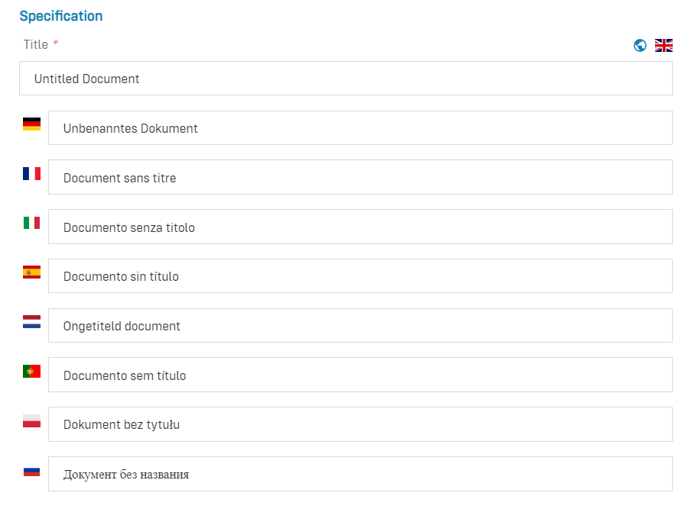Use the Robin Data multilingual function
The Robin Data Software can be used in multiple languages. Not only is the software itself multilingual, but also created documents can be translated directly.
Content
Background
International and multilingual companies may need their documentation in different languages. Robin Data Software is therefore available in multiple languages. You can directly create multilingual documents or translate them later.
Available languages
- German
- English
- French
- Italian
- Spanish
- Dutch
- Portugese
- Polish
- Russian
Choose and use language
Already during the registration to Robin Data you choose the preferred language for your Robin Data client. This language is available for you initially.
Depending on the booked license you can use further languages. You can find an overview of our licenses, their prices and the included languages on our website.
If you have booked different languages, the user with the role "admin" or "company_admin" can select these languages.
Make language available for all users
- In the main menu click on your account name: A dropdown menu will open.
- In the dropdown menu click on Settings: The settings window will open.
- In the settings window click on the tab Client: The information about the organisation will open.
- Click in the input field Preferred language: A dropdown list will open.
- Select a language from the list.
- Click on Save: The changes will be saved and made available at the next login.
All users of the Robin Data client can now change the language via the menu under their company name:
.png?width=470&height=491&name=MicrosoftTeams-image%20(3).png)
Note
1. The availability of languages depends on the licence you have purchased.
2. Only the user with the role "admin" or "company_admin" can edit the languages.
3. the changes made to the languages are only visible after the next login.
If you are interested in adding more languages to your Robin Data client, please contact our sales department: sales@robin-data.io.
Availability of document translation
Please note that you can use this feature only if your booked Robin Data license contains multiple languages.
Translations are available in the following documents in Robin Data software:
- Record of processing activities
- Data protection impact assessment
- Erasure classes
- Services
- Contracts with external contacts
- Technical-organisational measures
Translate documents
If you use the Robin Data software in multiple languages, you can translate the created documents into the respective languages.
Next to field labels that allow translation, the icon of a globe is displayed. If you click on this globe, the available languages will open and you can enter the translation.
Additional questions? - We are here for you.
If you have any questions about the software, please contact our support. You can reach us at support@robin-data.io.