Registration in the Robin Data Software
If you encounter any problems, for example, a missing activation link during the registration process, you will find the necessary troubleshooting information on this page.
Once you have completed the registration form and clicked Register for Free, you will be taken to a new page with confirmation that you have successfully registered.
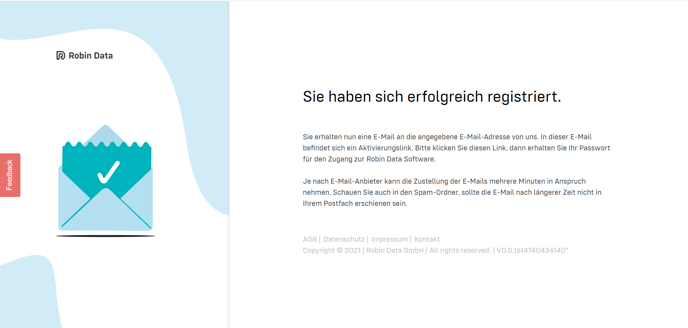
After successful registration you will receive two e-mails to the specified e-mail address:
- In the first email "Confirm your registration" there is a link with which you can activate your account.
- In the second e-mail "Robin Data notifications" there is a link with which you verify your e-mail address
Registration in the Robin Data Software
Activate your account
After successful registration you will receive an email from noreply@robin-data.io with the following text and a link to activate your account:
Dear Mr. Smith,
thank you for your registration with Robin Data Software. Please confirm your e-mail address by clicking on the link:
By clicking the activation link you accept the terms of use.
[Here is the activation link]
Afterwards you will receive an e-mail from us with your password. With this and your e-mail address you have access to the Robin Data Software.
We are here for you
If you have any questions, please contact our support. You can reach us at support@robin-data.io.
Kind regards,
Your Robin Data Team
Robin Data GmbH
Fritz-Haber-Str. 9
06217 Merseburg
www.robin-data.io
Privacy policy | Legal disclosure
Seat of the company: Merseburg
Register court: Local court Stendal, HRB 26213
Managing director: Andre Döring
In order to receive a temporary password and access your account, you must click on the activation link.
Activation link
- Click on the activation link.
- You have successfully activated your account and you will be redirected to the "Completing registration" page.
- You will receive the e-mail "Your access to Robin Data Software" from noreply@robin-data.io with your temporary password.
You will be automatically redirected to the page "Completing the registration".
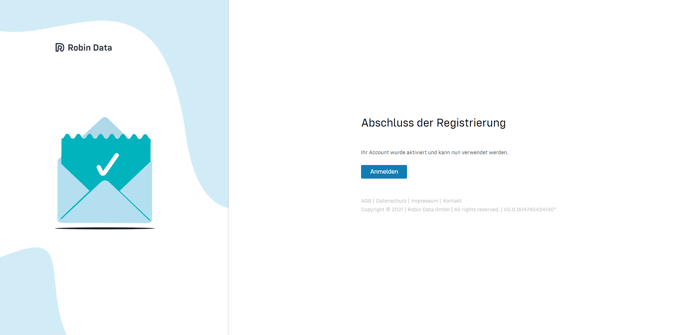
Receive temporary password
If you have successfully activated your account, you will receive an email with the following text and a temporary password:
Dear Mr. Smith,
welcome! Your account has been successfully activated.
Your password is:
[Here is your temporary password for the first login].
With this and your email address you now have access to Robin Data Software at https://secureapp.robin-data.io/.
We are here for you
If you have any questions, please feel free to contact our support. You can reach us at support@robin-data.io.
Kind regards,
Your Robin Data Team
Robin Data GmbH
Fritz-Haber-Str. 9
06217 Merseburg
www.robin-data.io
Privacy policy | Legal disclosure
Seat of the company: Merseburg
Register court: Local court Stendal, HRB 26213
Managing director: Andre Döring
You can reset your password in the Robin Data software at any time under Account Settings > Change Password.
Entering your e-mail for service communication
Verify e-mail address
After successful registration, we will assist you with your first steps in the Robin Data software by explaining the features of the software. To get access to this service, you need to verify your email for service communication.
This is not a newsletter, should you wish to subscribe to the newsletter in addition, please click here.
To do this, you will receive an email from info@robin-data.io with the following text and a link to confirm your email address:
- Click on the link to allow notifications from Robin Data.
Dear Sir or Madam,
let us make sure we are sending your Robin Data notifications to the right place.
[Link to verify your email address]
Thank you!
Your team from Robin Data
Privacy Policy | Legal disclosure
© Robin Data GmbH
Fritz-Haber-Str. 9
Merseburg, Saxony-Anhalt 06217
Germany
- Once you have clicked on the login link, a window will open in your browser with the confirmation that the login was successful.
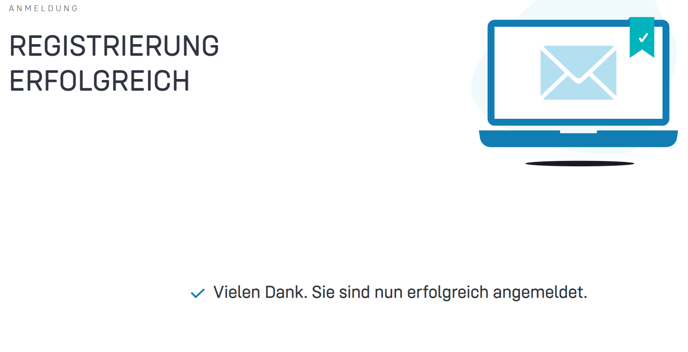
Receive email with confirmation
You will then receive an e-mail confirming that your e-mail address has been entered for service communication. You can unsubscribe from the service communication at any time.
Dear Sir or Madam,
You have successfully verified your e-mail address.
Thank you very much!
Your team from Robin Data
Privacy policy | Legal disclosure
© Robin Data GmbH
Fritz-Haber-Str. 9
Merseburg, Saxony-Anhalt 06217
Germany
FAQ
What happens if I did not receive an activation link?
- Check your junk or spam folder to see if the email with the activation link is there.
- If you have not received an e-mail with the activation link, please contact support@robin-data.io.
What happens if I did not receive a password?
- First, look in the junk or spam folder of your email to see if the email with your new password is there.
- If the mail is not in the spam folder, you have the option to request a new password.
Request a new password
- Open the login page of Robin Data software.
- Click on Forgot password?.

- Enter the email address you registered with.
- Click Submit.
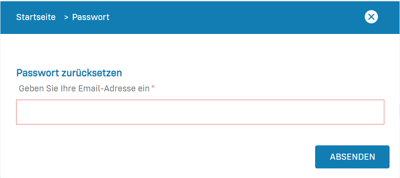
- You will receive an email from noreply@robin-data.io with a new password.
Links and support
- Link to registration: https://secureapp.robin-data.io/register
- Link to login: https://secureapp.robin-data.io/
Further questions? - We are here for you.
If you have any questions about the software, please contact our support team. You can reach us at support@robin-data.io.