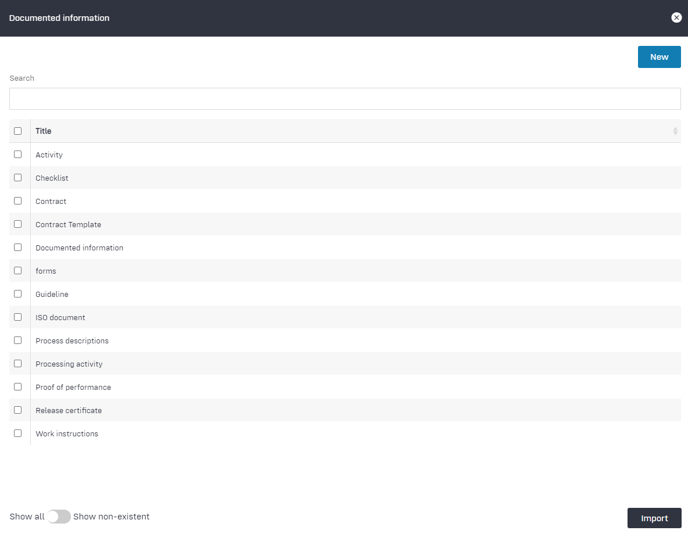Information Classifications and Document IDs (formerly documented information)
Information classification is part of the international standard for quality management DIN EN ISO 9001:2015. Documents are uniquely identified system-wide via a document ID.
Content
Background
According to the international standard for quality management DIN EN ISO 9001:2015, documented information/information classification is the "information that must be managed and maintained by an organisation". With information classifications, the company management defines responsibilities, processes and basic regulations, how records (verification documents) created in day-to-day business are to be marked and how different types of documents are to be archived.
Information classifications support the effectiveness and maintenance of the quality management system in the company. Information classifications must always and at all times be identifiable and clearly assignable. For this reason, information classifications have a unique identifier, a so-called document ID. Relevant documents are provided with a document ID in the Robin Data ComplianceOS®.
Document ID
Assign a document ID to documents in Robin Data ComplianceOS®. The use of document IDs is to uniquely mark and identify documents system-wide.
Warning
Once the document ID is stored, it cannot be changed.
Areas with document IDs
When documents are generated in the following areas, the document ID is visible in the respective input mask of each document.
- Activity
- Processing activity
- Data protection impact assessment
- Erasure class
- External contacts
- Service
- Contracts
- Technical-organisational measures
Structure of the document ID
The letter/number combinations used are based on the specifications of the documented quality management information. You will find an example of a document ID below:
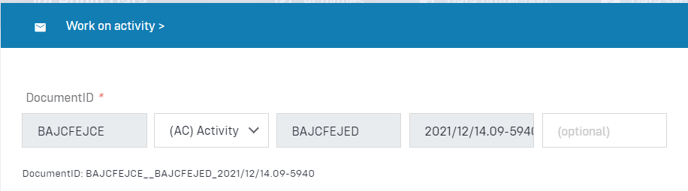
Click on the photo to make it larger.
- BAJCFEJCE: Letter sequence generated from the company's key.
- (AC) Activity: abbreviation of the selected documented information
- BAJCFEJED: Letter sequence generated from the user's key
- 2021/12/14.09-5940: Date when ID was generated#
- 2021/12/13: Date according to the format YYYY/MM/DD
- 15-5549: Time according to Greenwich Mean Time (GMT) or Coordinated Universal Time (UTC) and according to the format "hour-minute-milliseconds" (here in the example 15:55:49)
- Optional: Optional ending
Information classifications
You can find the information classification area under Organisational data > Basic data > Information classifications. You can import standardised identifiers for the selected information classifications or create your own identifiers.
Import standardised information classifications
- In the main menu click on Organisational data: A dropdown menu opens.
- Move the mouse pointer over the menu item Basic data: Another dropdown menu opens.
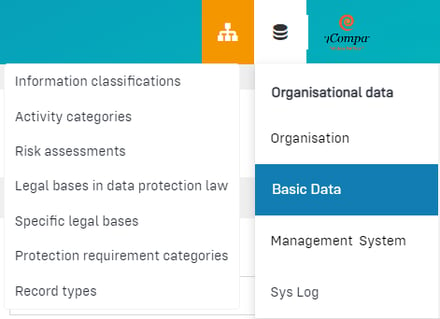
- In the second dropdown menu click on Information classifications: The table view opens.
- Click on the button +Information classification: The slider opens via which documents from the databank can be imported.
Click to enlarge image.
Data areas
The slider for importing documented information has the following data areas:
- New: This function is explained in the next section "Create your own documented information".
- Search: You can search for documented information using the search.
- Show all/show non-existent: If you have already imported documented information, you can hide the already imported documented information from the table by clicking the button to the right on "Show non-existent".
- Import: By clicking on "Import", the processing activities selected via the checkboxes in the table will be transferred to your data protection documentation.
- Close: You can close the slider by clicking the "x" symbol in the upper right corner.
Overview of importable documented information
| Description | Abbreviation |
| Activity | AC |
| Checklist | CH |
| Contract | CON |
| Contract template | CT |
| Documented information | DI |
| Forms | F |
| Guidelines | GL |
| ISO document | ISO |
| Processing descriptions | PD |
| Processing activity | PA |
| Proof of performance | POP |
| Release certificate | RC |
| Work instructions | WI |
Create your own information classifications
- In the main menu click on Organisational data: A dropdown menu opens.
- Move the mouse pointer over the menu item Basic data: Another dropdown menu opens.
- In the second dropdown menu click on Information classifications: The table view opens.
- Click on the button +Information classification: The slider opens
- Click on the button New: An empty input mask opens.
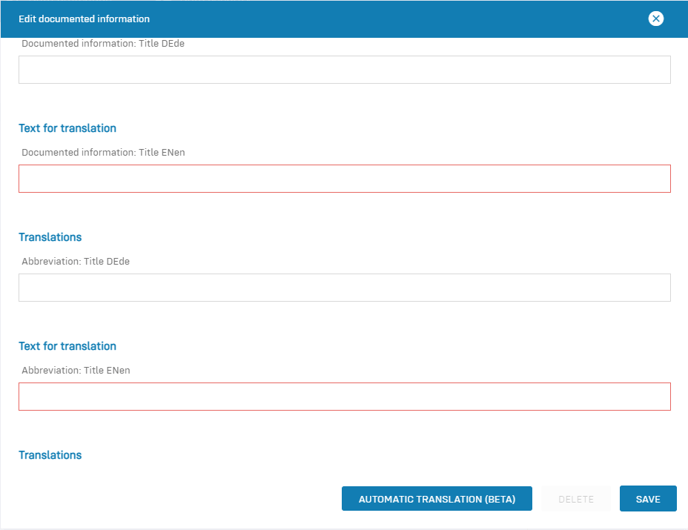
You can find more information on the functionality of input masks in the article Use input masks with forms. - Fill out the input mask.
- Click on Save: The documented information is saved.
The input mask has the following data areas:
Note on language:
In this example, the account has the language variants German and English. For this reason, when the documented information is created, these two languages are also recorded. Depending on the available languages, the form may vary.
- Documented information Title DEde: German designation of the documented information to be created.
- Documented information Title ENen: English designation of the documented information to be created.
- Abbreviation Title DEde: German abbreviation of the documented information to be created.
- Abbreviation Title ENen: English abbreviation of the documented information to be created.
Further questions? - We are here for you
If you have any questions about the software, please feel free to contact our support. You can reach us at support@robin-data.io.