Define the threshold risks (previously: define risk assessment)
Robin Data provides users with common thresholds for risk assessment, these can be imported into the account and added to. The threshold risk assessment is used to classify the possible risks for the affected parties.
Background
Thresholds for a risk assessment can be imported or created in the area organisational data. The threshold risk assessment is used to classify the possible risks for the data subjects arising from a processing activity. To evaluate the risk, a threshold analysis is first performed and the risk is finally classified using the applied thresholds of the risk assessment.
Robin Data provides users with common thresholds for risk assessment, these can be imported into the account. In addition, further classes can be created. Established for a risk assessment is the classifications from 0 "No identified risk present" to 5 "Very high".
The threshold risk assessment plays a role when you create processing activities.
Import threshold values
Thresholds for the risk assessments can be imported under organisational data.
- In the main menu click on Organisational data: A dropdown menu opens.
- Move the mouse pointer over the menu item Management System: Another dropdown menu opens.
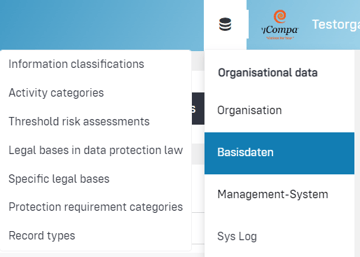
- In the second dropdown menu click on Threshold risk assessments: A new window opens.
- Click on the button +Risk assessment: A slider opens with which threshold values can be imported.
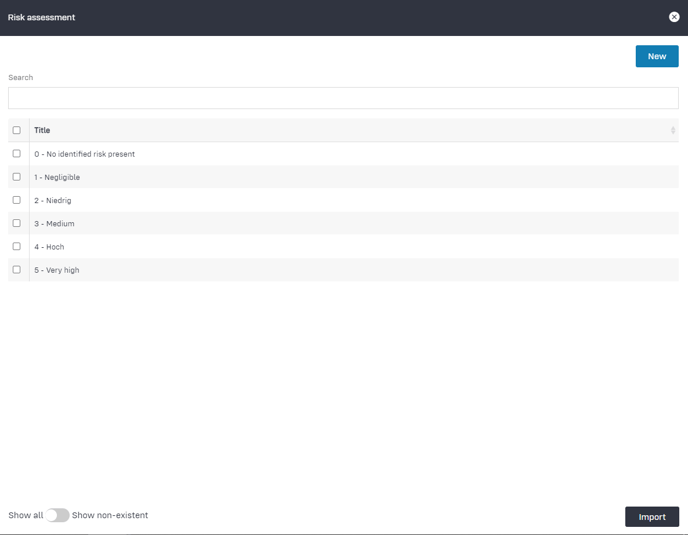
- Select the threshold value you would like to import.
- Click on Import: The threshold values are imported and visible in the table.
Create threshold values
- In the main menu click on Organisational data: A dropdown menu opens.
- Move the mouse pointer over the menu item Management System: Another dropdown menu opens.
- In the second dropdown menu click on Threshold risk assessment: A new window opens.
- Click on the button +Risk assessment: A slider opens.
- In the slider click on the button New: An empty input mask opens.
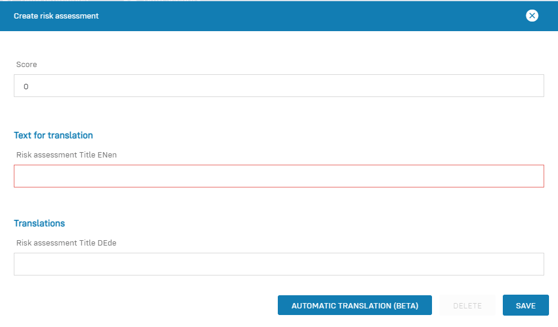
- Fill out the fields of the input mask.
- Click on Save: The threshold value is saved and visible in the table.
Further questions? - We are here for you.
If you have any questions about the software, please contact our support team. You can reach us at support@robin-data.io.