Define protection requirements
Robin Data provides users with common protection requirements from DIN 66398, these can be imported or added to the account.
Background
The protection requirement can be imported or created under the organisational data. The protection requirement defines the required level of protection for data in a specific situation in order to prevent damage. Robin Data provides users with common protection needs from DIN 66398, these can be imported into the account. In addition, further protection requirements can be created. Exemplary protection requirements are the protection classes 1 to 3, the security levels 1 to 7 or the confidentiality levels "public data" to "top secret data".
The protection needs are used when creating documents in the Robin Data ComplianceOS® and are maintained via the Governance tab.
Import protection requirements
Protection requirements can be imported under the organization master data.
- In the main menu click on Organisational data: A dropdown menu opens.
- Move the mouse pointer over the menu item Basic data: Another dropdown menu opens.
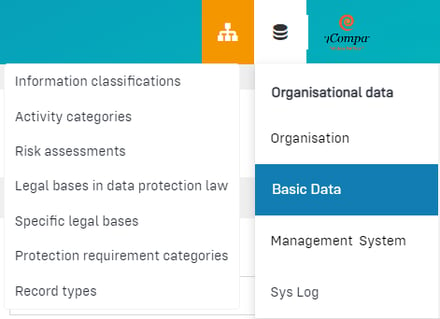
- In the second dropdown menu click on Protection requirements: A new window opens.
- Click on the button +Need for protection: The slider opens via which protection requirements can be searched for and imported.
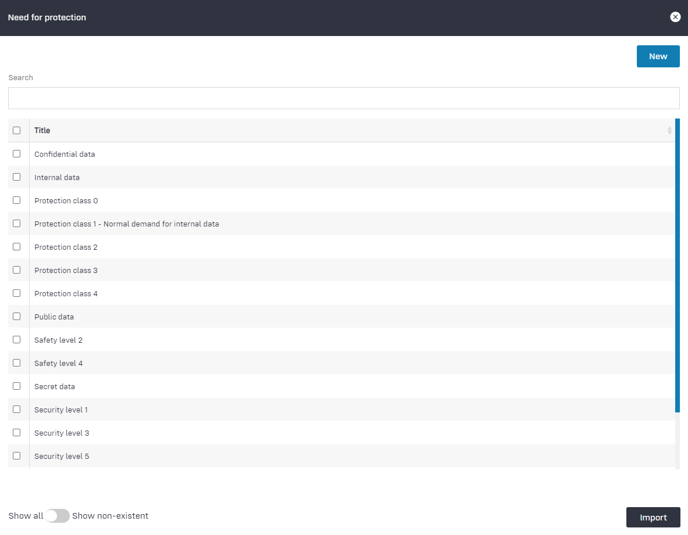
- Select the protection needs you wish to import.
- Click on the button Import: The protection needs are imported.
Create protection needs
- In the main menu click on Organisational data: A dropdown menu opens.
- Move the mouse pointer over the menu item Basic data: Another dropdown menu opens.
- In the second dropdown menu click on Protection requirements: A new window opens.
- Click on the button +Need for protection: The slider opens.
- In the slider click on the button New: An empty input mask opens.
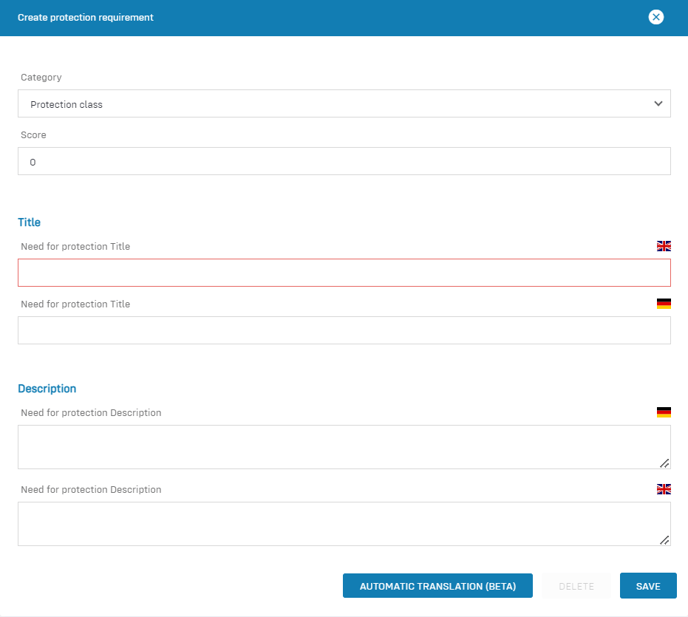
- Fill out the fields of the input mask.
- Click on the button Save.
Fields of the input mask
- Category: Select a category from the dropdown menu.
- Score: Deposit a score for the need for protection, both positive and negative numbers are possible.
- Need for protection Title: Include a German as well as English title for the protection requirement.
- Need for protection Description: Include a German as well as English description for the protection requirement.
Further questions? - We are here for you.
If you have any questions about the software, please contact our support team. You can reach us at support@robin-data.io.