Define data subject groups
In Robin Data, for example, you can group applicants, employees, or customers into data subject groups. This allows you to process these groups of data subjects more efficiently in your data protection management system.
Background
Data subject groups can be imported or created under the organisational data. Data subject groups combine different new or existing elements in Robin Data. Depending on the organisation, creating a concern group for applicants, employees or customers can be useful. This eliminates the need to add each person individually to a record. For example, data subject groups can be easily added when creating processing activities.
Import data subject groups
- In the main menu click on Organisational data: A dropdown menu opens.
- Move the mouse pointer over the menu item Organisation: Another dropdown menu opens.
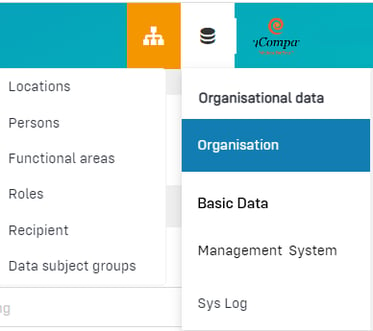
- In the second dropdown menu click on Data subject groups: A new window opens.
- Click on the button +Data subject groups: A slider will open.
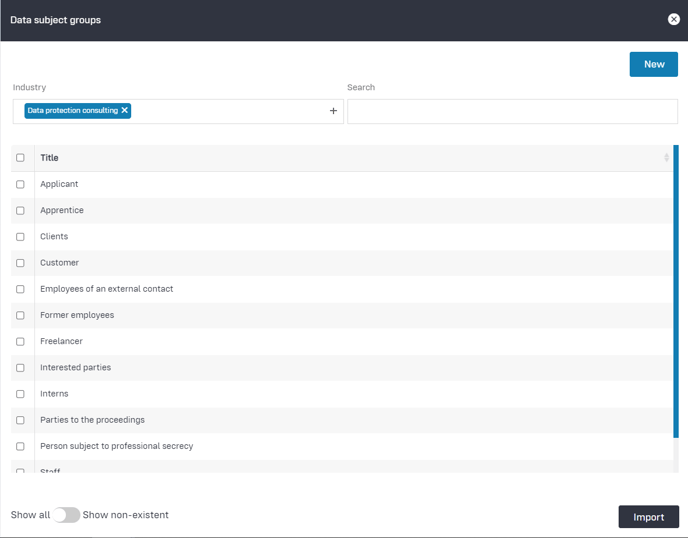
- Select the data subject groups you would like to import.
- Click on the button Import: The data subject groups will appear in the table view.
Create data subject groups
- In the main menu click on Organisational data: A dropdown menu opens.
- Move the mouse pointer over the menu item Organisation: Another dropdown menu opens.
- In the second dropdown menu click on Data subject groups: A new window opens.
- Click on the button +Data subject groups: A slider opens.
- Click on the button +New: An empty input mask opens.
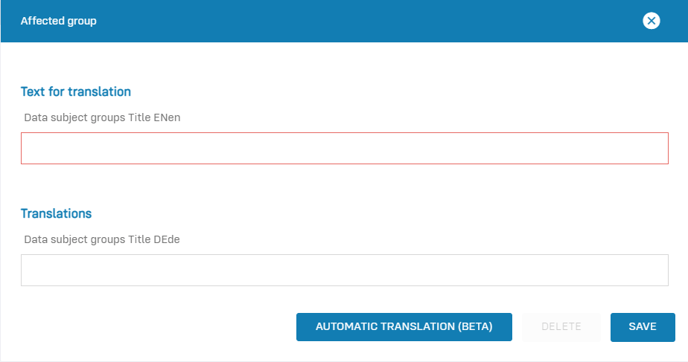
- Enter the name of the data subject group.
- Click on the button Save.
Tip: Use of data subject groups
Data subject groups can be easily added, for example, when creating processing activities.
Further questions? - We are here for you.
If you have any questions about the software, please feel free to contact our support team. You can reach us at support@robin-data.io.