Define record type
Robin Data provides users with common contract types / record types, these can be imported into the account. In addition, other contract types can be created. Example contract types / record types are lawyer contracts or license contracts.
Background
Contracts and records can be divided into categories or types, some of which are derived from data protection law (e.g. order processing contract). Robin Data provides users with common contract and record types, these can be imported into the account. In addition, further contract types can be created. Example contract types are the attorney contract, license contract or the jointly responsible party contract.
These contract types can be selected in the Robin Data ComplianceOS® when entering contracts with external contacts.
Import record types
- In the main menu click on Organisational data: A dropdown menu opens.
- Move the mouse pointer over the menu item Basic data: Another dropdown menu opens.
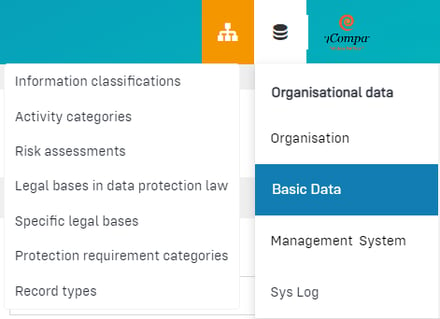
- In the second dropdown menu click on Record type: A new window opens.
- Click on the button +Record type: A slider opens.
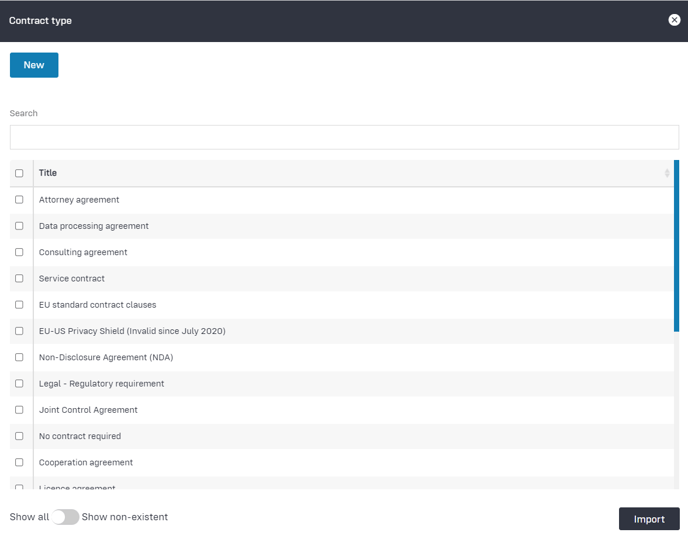
- Select the contract types you would like to import.
- Click on the button Import: The imported contract types are saved and visible in the table view.
Create record types
- In the main menu click on Organisational data: A dropdown menu opens.
- Move the mouse pointer over the menu item Basic data: Another dropdown menu opens.
- In the second dropdown menu click on Record type: A new window opens.
- Click on the button +Record type: A slider opens.
- In the slider click on the button New: An empty input mask opens.
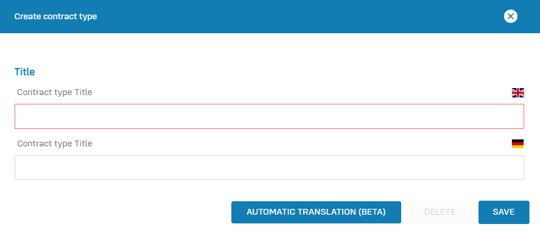
- Fill out the fields of the input mask.
- Click on the button Save: The record type is created.
Further questions? - We are here for you.
If you have any questions about the software, please contact our support team. You can reach us at support@robin-data.io.