Define categories of activities
Robin Data provides users with common categories of activities arising from data protection law or work in the field of data protection. These can be imported into the account, additionally further categories can be created.
Background
Activities can be divided into categories, some of which are derived from data protection law (e.g., data subject rights) or arise from day-to-day data protection work (e.g., planned data deletions). Robin Data provides users with common categories of activities, these can be imported into the account. In addition, other categories can be created. Example categories of activities are request from a data subject, document review or implementation of an erasure rule.
These and other categories can be selected in the Robin Data software when entering an activity. All activities then flow into an activity report, which, for example, provides evidence of the annual activities in data protection at the end of the year.
Import categories of activities
Common categories of activities can be imported under the organisational data.
- In the main menu click on Organisational data: A dropdown menu opens.
- Move the mouse pointer over the menu item Basic data: Another dropdown menu opens.
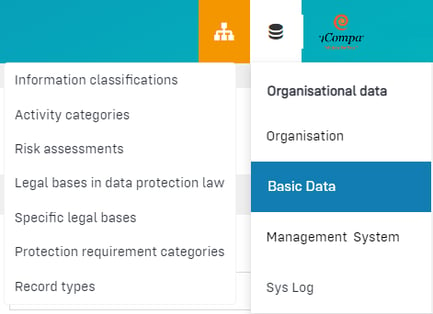
- In the second dropdown menu click on Activity categories: A new window opens.
- Click on the button +Category of activity: A slider opens.
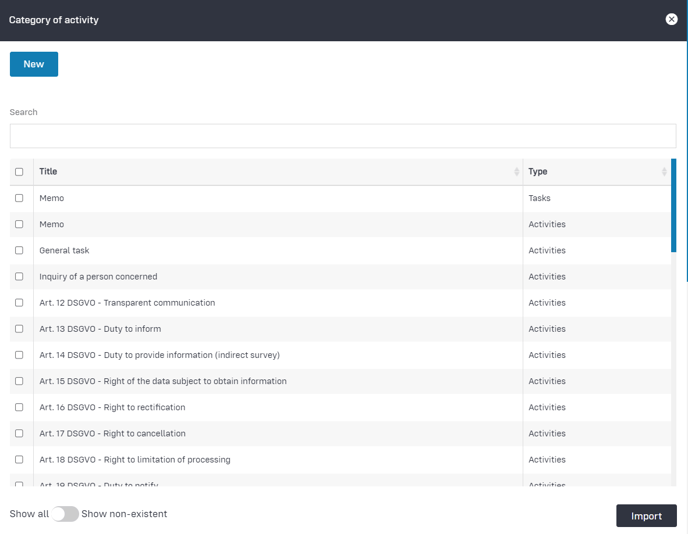
- Select the activity categories that you would like to import.
- Click on the button Import: The imported activity categories will be visible in the table view.
Note
There are two types of categories: Activities and Tasks. The imported or created category will always be available only under the corresponding type.
Create categories of activites
- In the main menu click on Organisational data: A dropdown menu opens.
- Move the mouse pointer over the menu item Basic data: Another dropdown menu opens.
- In the second dropdown menu click on Activity categories: A new window opens.
- Click on the button +Category of activity: A slider opens.
- In the slider click on the button New: An empty input mask opens.
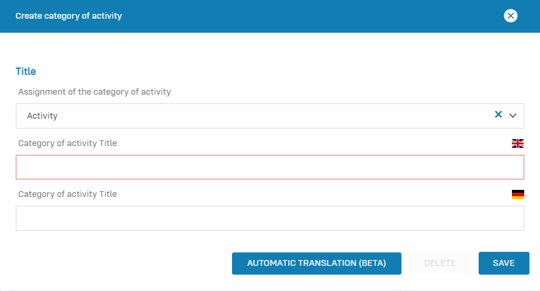
- Fill out the fields of the input mask.
- Click on the button Save: The category of activity is created.
Note
There are two types of categories: Activities and Tasks. The imported or created category will always be available only under the corresponding type.
Further questions? - We are here for you.
If you have any questions about the software, please feel free to contact our support team. You can reach us at support@robin-data.io.