Using document versioning
The versioning in the Robin Data software ensures that information on different document versions is saved, the current version can be compared with an earlier one and earlier ones can be restored.
Background
The term versioning describes the functionality used to record changes to documents. With every change of the content of an already exisiting document in the Robin Data Software, a new version is created.
The version is therefore a unique information to distinguish different states (version states) of a document. With the automatic versioning the document is stored with different work statuses.
The continuous logging of the changes in content, makes the common work in the Robin Data Software transparent and traceable.
At any time the current user knows whena document was changed by which user. In this ways, an overview of the entire document life cycle is obtained.
Use document versioning
Versioning is available in a variety of areas in Robin Data Software. This feature is located under Governance > History when opening a dialogue box.
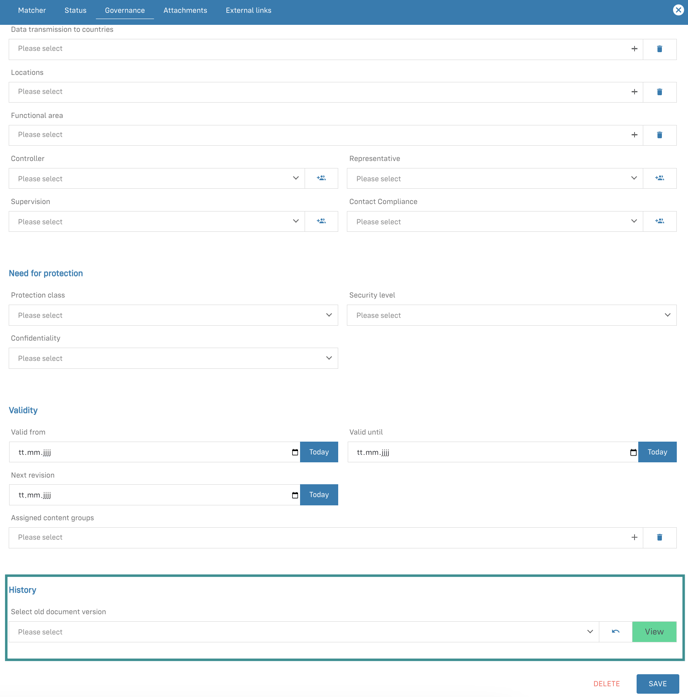
Constrast version
- Open an input mask.
- Click on the tab Governance.
- Open the dropdown menu under History: A list of existing versions will appear.
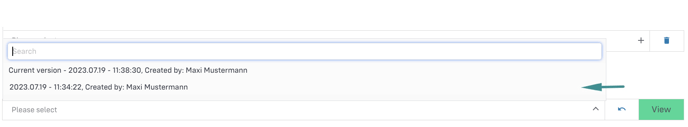
- Click on the version you want to compare the current one with: The selected version is displayed in the field under History.
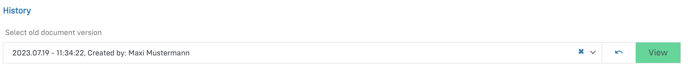
- Click on VIEW to compare the selected with the current one.
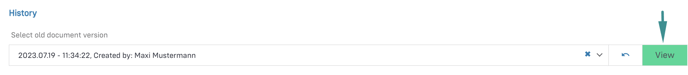
- Display of the compared versions.
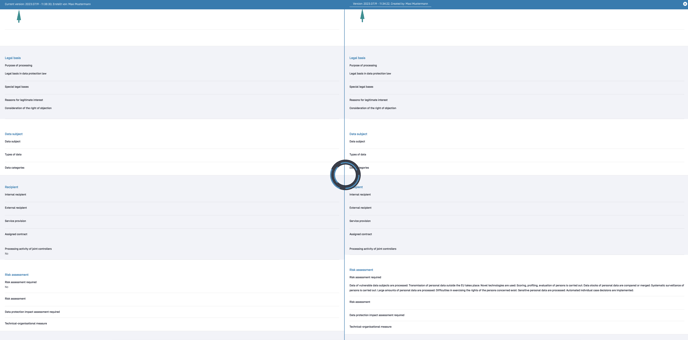
Restore version
- Open an input mask.
- Click on the tab Governance.
- Open the dropdown menu under History: A list of existing versions will appear.
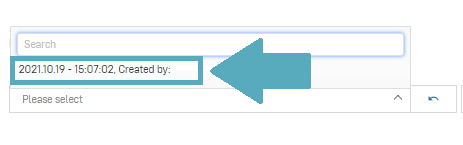
- Click on the version you want to restore: The selected version is displayed in the field under History.
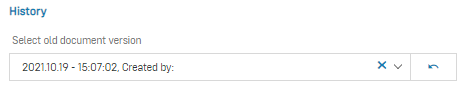
- Click on the blue arrow on the right to restore the displayed version.
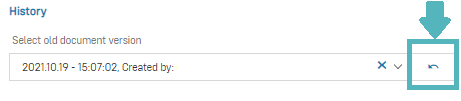
Contents of a versioning
When a version is restored, all contents located in the left pane and under Status and Governance on the right side of the modal are restored. Not affected by the change of a versioning are the tabs Activity, Annexes, External Links and References.
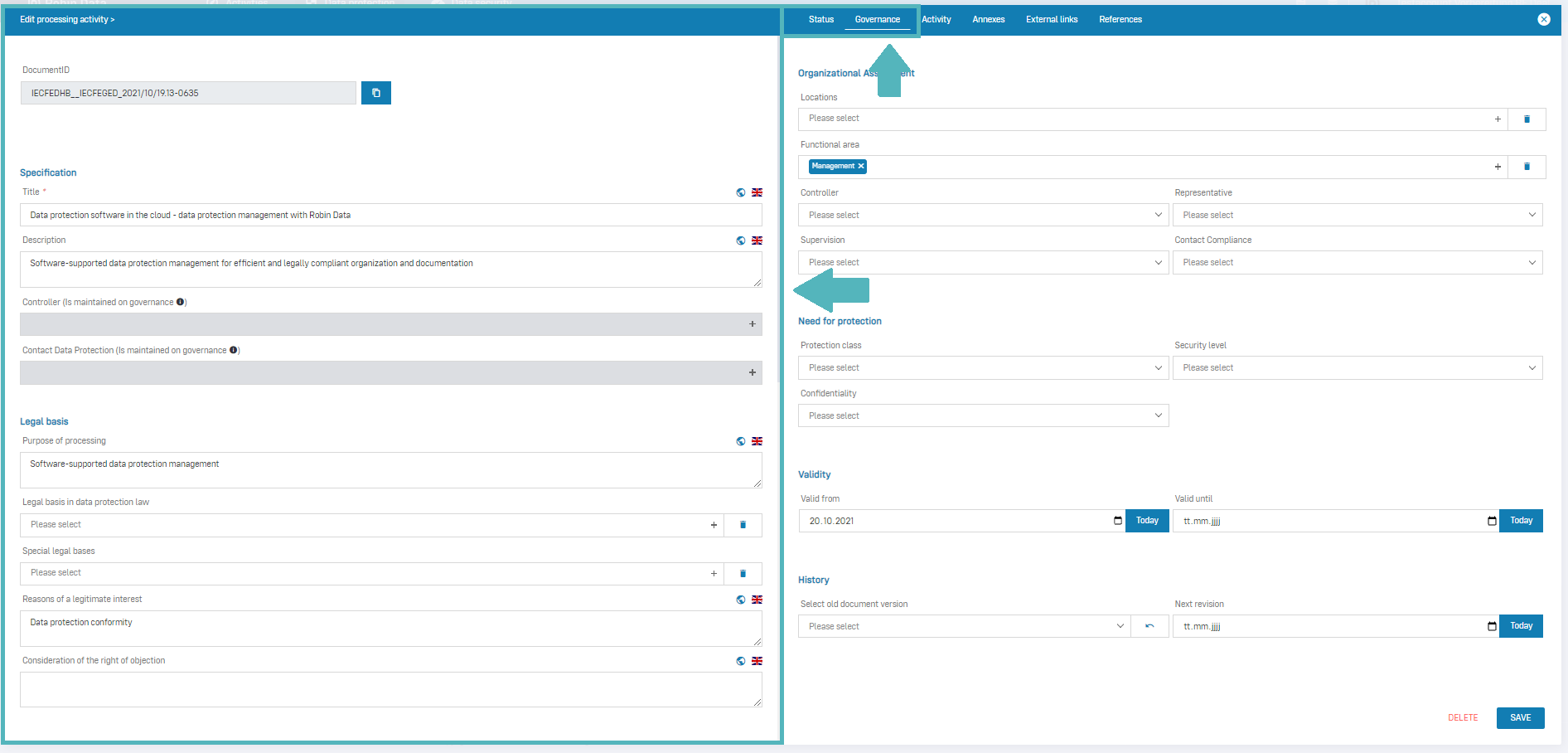
Additional questions? - We are here for you.
If you have any questions about the software, please contact our support. You can reach us at support@robin-data.io.