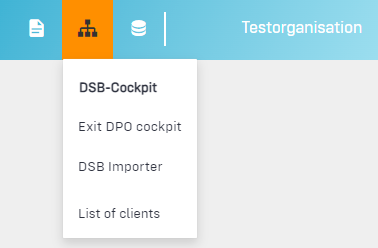Use functions for data protection officers
As an external data protection officer, you benefit from additional functions in Robin Data. In addition to the DPO Cockpit, a copy function is available to you.
Background
External data protection officers (DPOs) often look after several clients. With Robin Data, these can be easily linked to the DPO cockpit of the data protection officer. In this way, the data protection officer has access to all their clients via their own Robin Data account and can process them directly.
The linking of the clients into the DPO cockpit of the data protection officer comes about either via a consent during the registration of the Robin Data account via the affiliate URL of the data protection officer or manually via the Robin Data support after proof of a DPO appointment or a consent of the client.
Use DPO Cockpit
The DPO cockpit is only visible for users with the role dsb or dsb_admin. This must first be set up for the respective users by the company_admin. Learn more about roles and rights here.
Access clients
- Click on the DPO Cockpit icon
 in the right area of the main menu: A dropdown menu will open.
in the right area of the main menu: A dropdown menu will open.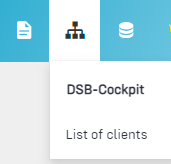
- In the dropdown menu click on List of clients: A window opens in which all customers linked to you are visible.
- Click on the arrow icon in the column Actions: You are now in the client of the customer linked to you and can make adjustments there.
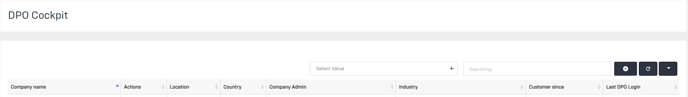
Click to enlarge image.
Note
The customer client you are currently in can be seen at any time at the top right in the menu bar. In addition, the icon for the DPO cockpit is highlighted in orange.

Leave clients
- In the main menu click on the orange-highlighted icon for the DPO cockpit: A dropdown menu opens.
- In the dropdown menu click on Exit DPO Cockpit: You are now back in the list of your clients.