Request new password or change existing password
New passwords can be requested at any time when "Password" is used to log in to Robin Data.
Request new password
If you have forgotten your password, you can have a new password sent to you at any time. The login page is currently only available in German. Proceed as follows:
- Open the login page of the Robin Data Software.
- Enter your registered and activated email address and press Anmelden or use the Enter-Key: A field for entering your password will appear.
- Click on the link Passwort vergessen: A popup window will open.
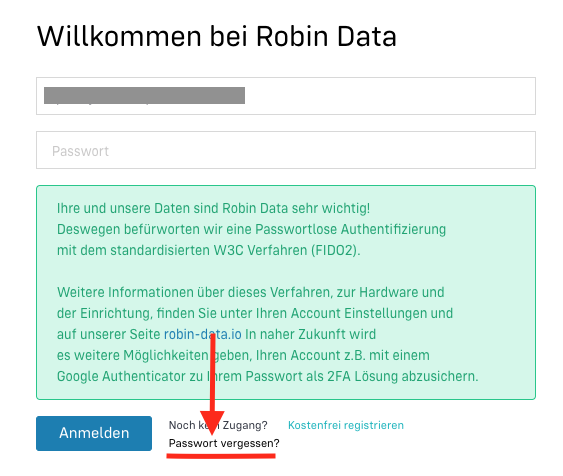
- In the field Passwort zurücksetzen enter the email address to which the new password must be sent.
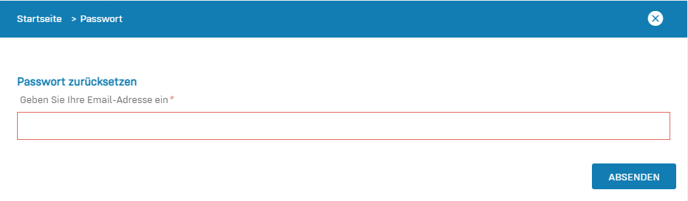
- Click on the button Absenden: You will receive a new password by email.
Change password
You can change your password anytime while logged into the Robin Data Software.
- In the main menu, click on your account name: A dropdown menu opens.
- In the dropdown menu, click on Account settings: A new window opens.
- In the lower right area you will find the area in which you can change your password.
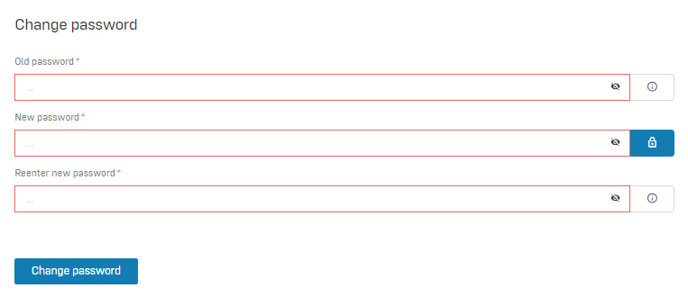
- Enter your old password, as well as the desired new password twice.
- Click on Change password: Your password has been changed successfully.
Passwordless authentication users
Users who authenticate without a password using a hardware token (e.g. a security key) cannot use this option because the password has been deactivated.
To have a new password sent to them, all hardware tokens must first be deleted in the user account settings.
More details can be found in the following help article: FIDO 2 Security Key Login in Robin Data
Further questions? - We are here for you.
If you have any questions about the software, please contact our support team. You can reach us at support@robin-data.io.