Manage specific legal bases
Whenever data protection law also affects other legal bases, it is advisable to document them. Robin Data provides users with the most important specific legal bases.
Background
Robin Data provides users with the most important specific legal bases. Whenever data protection law also affects other legal bases, it is advisable to document them. As an example, one can consider the legal obligation to transmit wage data to the tax office. In addition, other special legal bases can be created. Examples of special legal bases are the Commercial Code, the Infection Protection Act or the Trade Regulations.
Special legal bases play a role when you create processing activities, for example.
Import special legal bases
- In the main menu click on Organsational data: A dropdown menu opens.
- Move the mouse pointer over the menu item Basic data: Another dropdown menu opens.
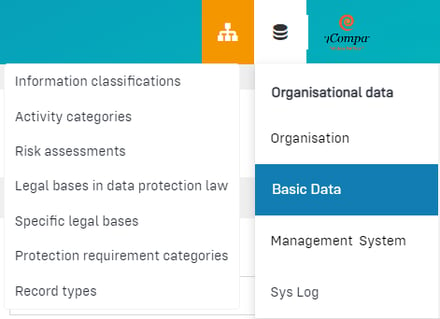
- In the second dropdown menu click on Specific legal bases: A new window opens.
- Click on the button +Specific legal basis: A slider opens.
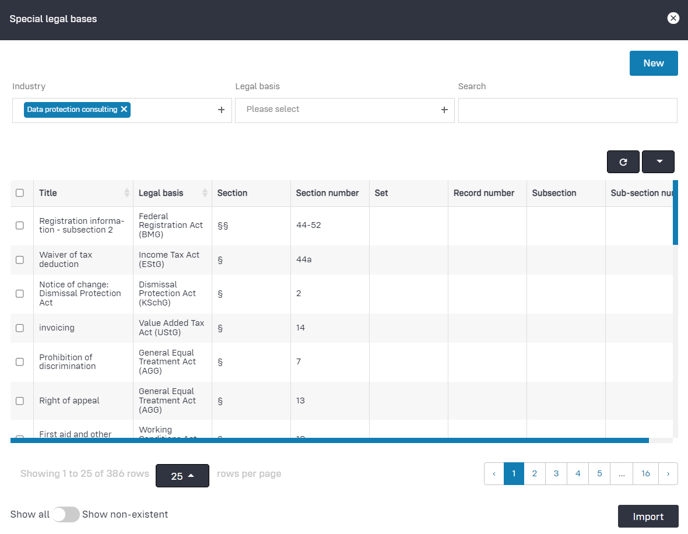
- Select the legal bases you would like to import.
- Click on the button Import: The special legal bases will appear in the table view.
Slider data areas
The slider for importing basic legal records has the following data areas:
- Select the industry of your company: Legal bases matching the selected industry are displayed in the table.
- Select a legal basis: The table displays the articles or paragraphs of the selected legal basis.
- Type keywords into the search: The table displays legal bases that contain the keyword.
Create specific legal bases
- In the main menu click on Organisational data: A dropdown menu opens.
- Move the mouse pointer over the menu item Basic data: Another dropdown menu opens.
- In the second dropdown menu click on Specific legal bases: A new window opens.
- Click on the button +Special legal basis: A slider opens.
- Click on the button New: An empty input mask opens.
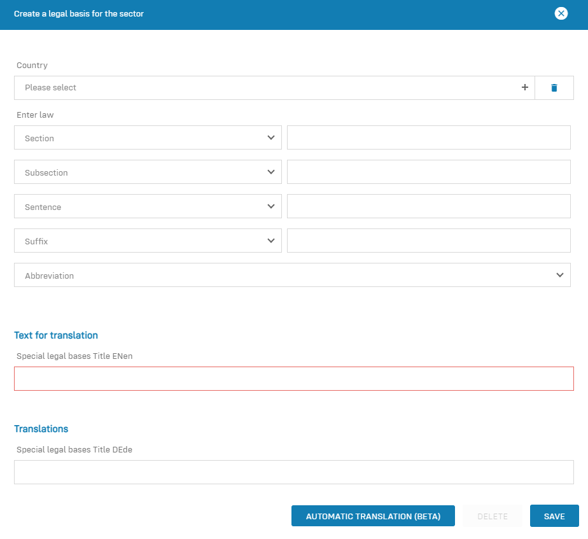
- Fill out the fields of the input mask.
- Click on the button Save.
Fields of the input mask
- Country: Select the country in which the legal basis was written.
- Enter law:
- Section: Select the appropriate section icon/name and fill in the free text field on the right with the section number.
- Subsection: Select the appropriate subsection designation and fill the free text field on the right side with the subsection number, if available.
- Sentence: Select the appropriate name for the subsection and fill the free text field on the right side with the sentence number, if available.
- Suffix: Select the appropriate name for the suffix and fill the free text field on the right side with a suffix, if available.
- Text for translation: enter the name of the legal basis.
- Translations: Enter the translation for the legal basis.
Further questions? - We are here for you.
If you have any questions about the software, please contact our support team. You can reach us at support@robin-data.io.