Import processing activities
Processing activities can now be imported from the Robin Data database via our slider.
Robin Data has a large number of different processing activities from several hundred industries. These can be accessed by any client of the Robin Data software.
This video is currently only available in German.
Access via the Robin Data Importer
The import of processing activities is done via the Robin Data Importer for processing activities.
- In the main menu click on Data protection: A dropdown menu will open.
- In the dropdown menu click on List of processing activities: The table view will open.
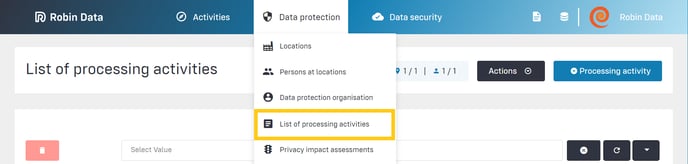
- Click on the button +Processing activity in the upper right corner.: The importer will open.
- The following functions are available there:
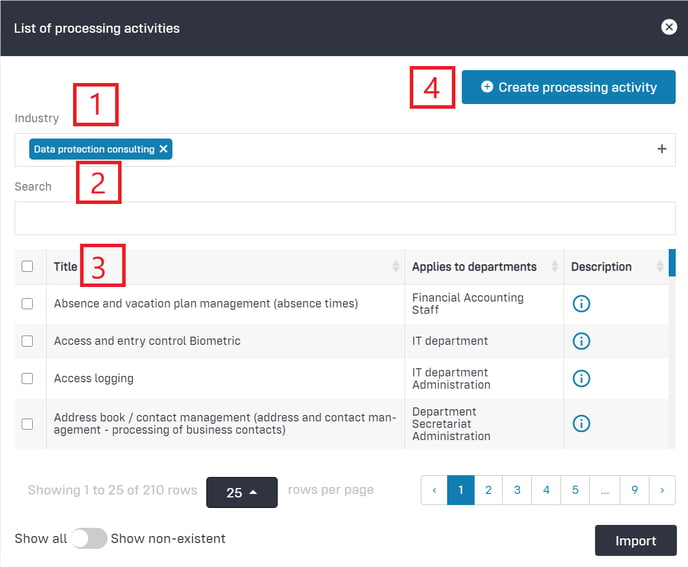
- Industry filter: Select the desired industries to be displayed in the results list.
- Search field: Enter the processing activity to be searched for
- Selectors: Select the processing activities to import in the results list.
- New: Create a new and empty processing activity
Industry filter
By default, the industry filter shows the industry specified during registration. By clicking on the "x" of displayed industry tags, you can remove them from the filter. If you click in the industry search field, you can add new or additional industries and then select them.
The list of results will be updated accordingly. To avoid multiple selections in this update process, the industry filter is locked for a short moment during the update process.
Search field
The search field searches the name of the processing activity in a full text filter via the industry.
The list of results is updated accordingly. To avoid multiple selections in this update process, the search field is locked for a short moment during the update process.
Selectors
Clicking on the selectors activates the checkboxes. All selected processing activities can be imported in one step.
Hide existing processing activities
Robin Data Importer is intelligently designed. You can automatically hide already imported processing activities from the result list.
- To do this, toggle the Show all switch to Show non-existent: The list of results is updated accordingly.

Import process
- Select the desired processing activity.
- Click on Import at the bottom right of the screen: Robin Data will then show you a dialog with the number of processing activities to import.
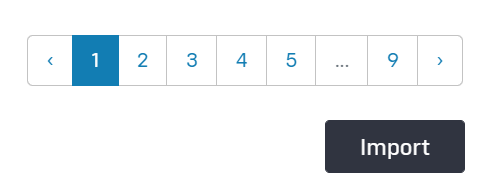
- If the information is correct, confirm the import: The imported processing activities appear in the table of processing activities after the import is completed.
The import is performed in the background. This means that in case of importing several dozens of processing activities, this process may take a few minutes. Please be patient.
Direct deletion of imported documents does not count
Robin Data wants you to have an overview of available documents. If you import a document, open it an delete it WITHOUT saving it, the document will be credited to you again.
- You can delete the document directly by clicking the button Delete in the open document or deleting it in the table.
- To close an open document without saving it, press the "ESC" key on your keyboard or press the X in the upper right corner of the opened document form.

Further question? - Feel free to contact us
If you have any questions regarding the software, please feel free to contact our support team. You can contact us by sending an email to support@robin-data.io.